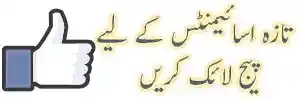Effortlessly Download AIOU Assignments for Spring 2025 Semester
Are you looking for a simplified way to free download your AIOU assignments for the Spring 2025 semester? Look no further! Follow our detailed step-by-step guide to quickly access and free download your assignments from the AIOU Studio 9 website. Say goodbye to confusion and delays, and get ready to excel in your coursework.
Visit AIOU Studio 9 Website:
To begin, open your web browser and visit the AIOU Studio 9 website (www.aioustudio9.com). This website provides a convenient platform for AIOU students to access their academic resources.
Go to AIOU Assignments for Spring 2025:
On the AIOU Studio 9 website, navigate to the “AIOU Assignments” section specifically for the Spring 2025 semester. Look for the relevant tab or link on the homepage or in the website’s navigation menu.
Click on the Spring 2025 Assignments:
Once you’re on the AIOU Assignments page for Spring 2025, click on the appropriate section or link that corresponds to your desired semester.
Select Your Class:
On the next page, you will find a list of classes offered for the Spring 2025 semester. Choose your required class by clicking on the respective link. Make sure to select the correct class to access the assignments for your specific program.
Choose Your Subject:
After selecting your class, you will see a list of subjects offered within that class. Review the subject codes and titles to identify the specific subject for which you need to free download the assignment.
Click on the Assignments Number:
Next to each subject, you will find the assignment numbers listed. Click on the assignment number that corresponds to your desired subject code. This will initiate the free download process for that particular assignment.
Save the AIOU Assignments File:
Once you click on the assignment number, the file will start free downloading to your device automatically. Choose a suitable location on your computer or mobile device to save the file for easy access.
Review AIOU Assignments Guidelines:
After free downloading the assignment file carefully read the instructions and guidelines provided. Familiarize yourself with the requirements to plan and execute your work effectively.
Complete and Submit Your Assignment:
With the assignment file freely downloaded, proceed with completing the task according to the given guidelines. Pay close attention to the submission deadlines and adhere to the prescribed format.
By following these detailed steps, you can easily free download your AIOU assignments for the Spring 2025 semester. Stay organized and ensure timely submission of your assignments to excel academically.
Take control of your AIOU assignments and enhance your academic performance with our user-friendly guide. Don’t let complex free downloading procedures slow you down—try our step-by-step approach today!